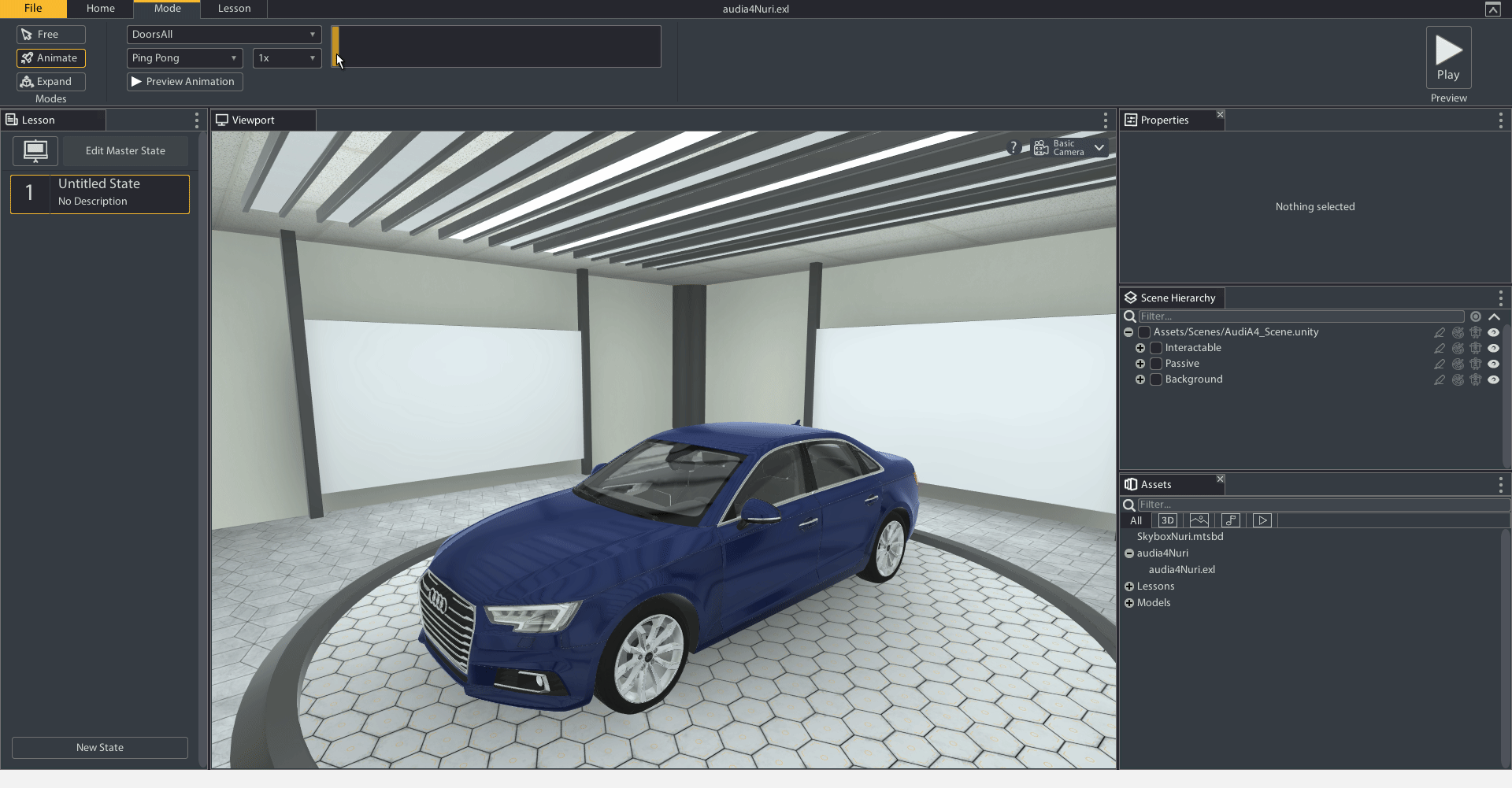Animate Mode
Animate mode is used to play an object's embedded animations. These are animations that are built into the model when it is created in the modeling software.
Set your state to play an animation by:
Select the state
Change the mode to Animate Mode from the Mode Tab of the Ribbon
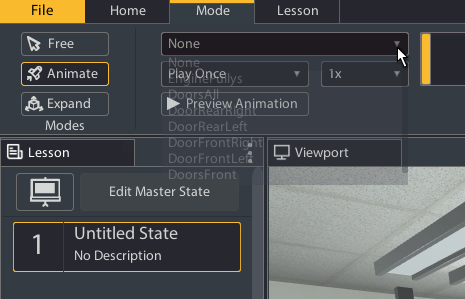
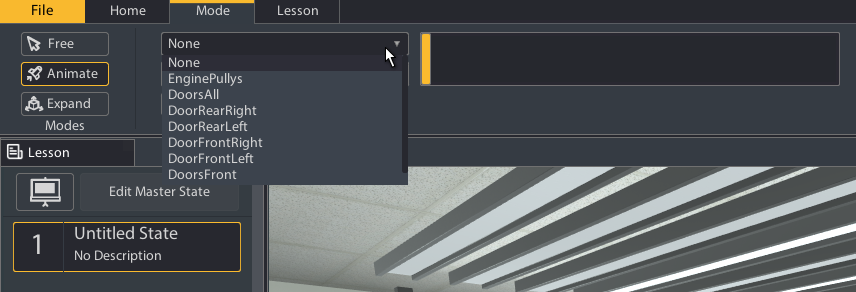
Select the desired animation from the animation dropdown menu. All the embedded animations attached to the animation root will show here (Xplorer only supports one animation root, but you can attach multiple animations to this root).
Choose how you would like your animation to be played:
Play Once: animation will play only one time
Loop: animation will repeat on a continuous loop
Ping Pong: animation will play forwards and then backwards in a loop

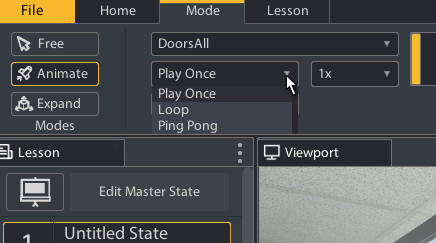
- Choose what speed you want to play the animation at.

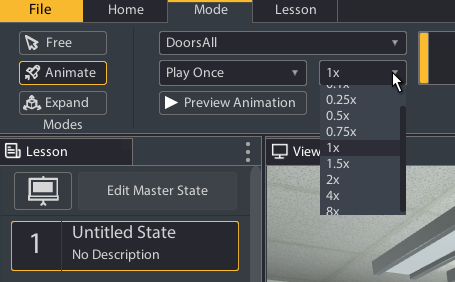
You can use the animation scrubber to see the animation play frame by frame or the preview animation button to see it play out exactly how it will look when the state is played. States set to animate mode will start playing the animation immediately upon state change.