Visibility
There are a few different options for manipulating the visibility of your model. They can all be found in the Lesson Ribbon.
Hide All or Isolate Selected Object (Hotkey: I)
The Isolate option will hide all but the selected objects. Click the part of the model you want to isolate. You can multi-select objects by holding Ctrl. Click the hide all icon on the Home Tab Ribbon. All model parts but the ones you selected should be hidden. To show them again, toggle hide all off.
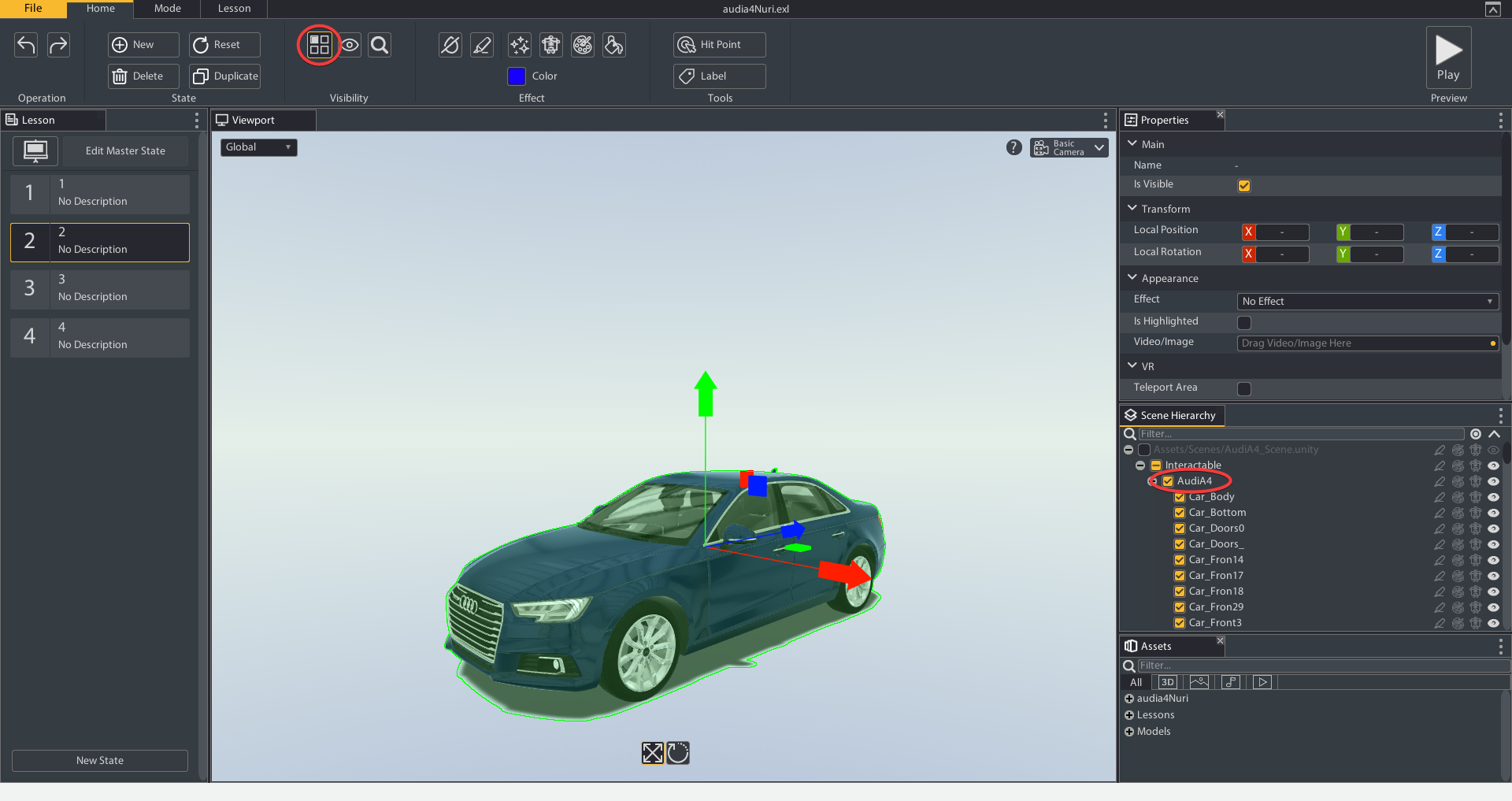
Toggle Visibility of Selected Object (Hotkey: V)
The Toggle Visibility option will hide all selected objects. Click the part of the model you want to hide. You can multi-select objects by holding Ctrl. Click the toggle visibility icon on the Home Tab Ribbon. All model parts you selected should be hidden. To show them again, toggle off the Toggle Visibility.
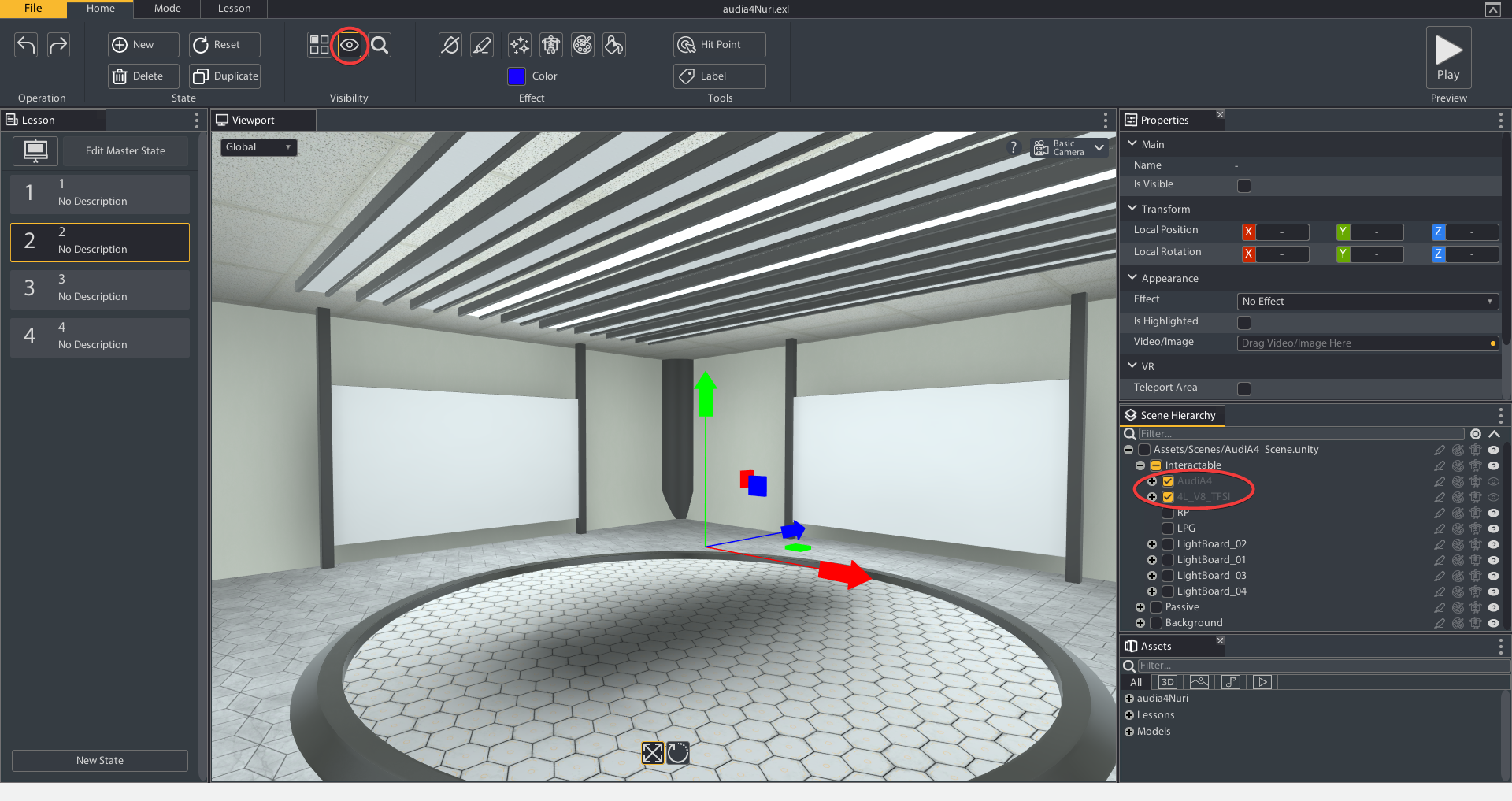
Focus Camera (Hotkey: F)
Click on a model part or multiple parts and click the focus button on the Home Tab Ribbon. The camera will now be focused on the parts selected.


